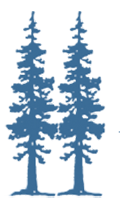STAFF RESOURCES
- Employee Handbook (Coming Soon!)
- NCSMIG Insurance Resources
- Non-Discrimination Policy
- TB Testing Information
Employee Safety
Keenan SafeSchools Training - Self Registration
To self-register and complete the training, please follow these steps:
Step 1: Open web browser click or copy and paste the link in your browser:
Step 2: Enter your Email as your Username
Step 3: Enter your First Name and Last Name
Step 4: Enter your Email Address (preferably the same one you used for your Username)
Step 5: Confirm your Email Address
Step 6: Click on the green "Register" button
Step 7: A message will appear: “Congratulations! You have been registered as _____.” Click on the blue “Continue” button
Step 8: Your Keenan SafeSchools page will show the mandatory training icons. After you click on a course title, you will need to accept the Disclaimer. The courses have audio, so be sure to turn on your computer speakers. You must complete each course in its entirety, as well as pass the quiz to receive credit. Upon completion of each course, the Director of Payroll and Personnel will be notified. YOU DO NOT NEED TO PRINT THE COURSE CERTIFICATES.
Troubleshooting Tips For Required Training
The Vector Training Platform is a web-based program that is accessible with an Internet connection 24 hours a day, 7 days a week. The Platform is compatible with all recent versions of Google Chrome, Mozilla Firefox, Internet Explorer, Explorer, Safari, iOS, and Android. Despite our optimal accessibility, occasionally users may experience difficulty loading their training. These issues are typically device-specific and can be resolved using the troubleshooting tips below. Feel free to share these tips with any users in your organization.
The Vector Training Platform is a web-based program that is accessible with an Internet connection 24 hours a day, 7 days a week. The Platform is compatible with all recent versions of Google Chrome, Mozilla Firefox, Internet Explorer, Explorer, Safari, iOS, and Android. Despite our optimal accessibility, occasionally users may experience difficulty loading their training. These issues are typically device-specific and can be resolved using the troubleshooting tips below. Feel free to share these tips with any users in your organization.
If you are accessing training from a computer:
- Restart your browser. Note: On a Mac, you’ll need to fully quit the browser.
- Make sure you are using a recent version of Google Chrome, Mozilla Firefox, Internet Explorer, or Safari. If you have any pending updates, they may need to be completed to move forward with training.
- Clear your browser’s cache, which is typically located under your browser's history settings.
- It is possible that device-specific browser extensions and/or pop-up blockers may be interfering with your training. Try accessing the training from another browser to rule out this possibility.
If you are accessing training from a mobile device:
Our system is compatible with many mobile devices; however, some users may have personal configurations that prevent certain courses from loading. Additionally, some custom and policy courses are best displayed on a computer. If you are experiencing difficulty loading our training on a personal device, try accessing the courses through a laptop or desktop computer.
For technical problems, contact Vector at:
1 (800) 434-0154, Ext. 3
Office hours Monday - Friday, 6:00 am - 2:00 pm